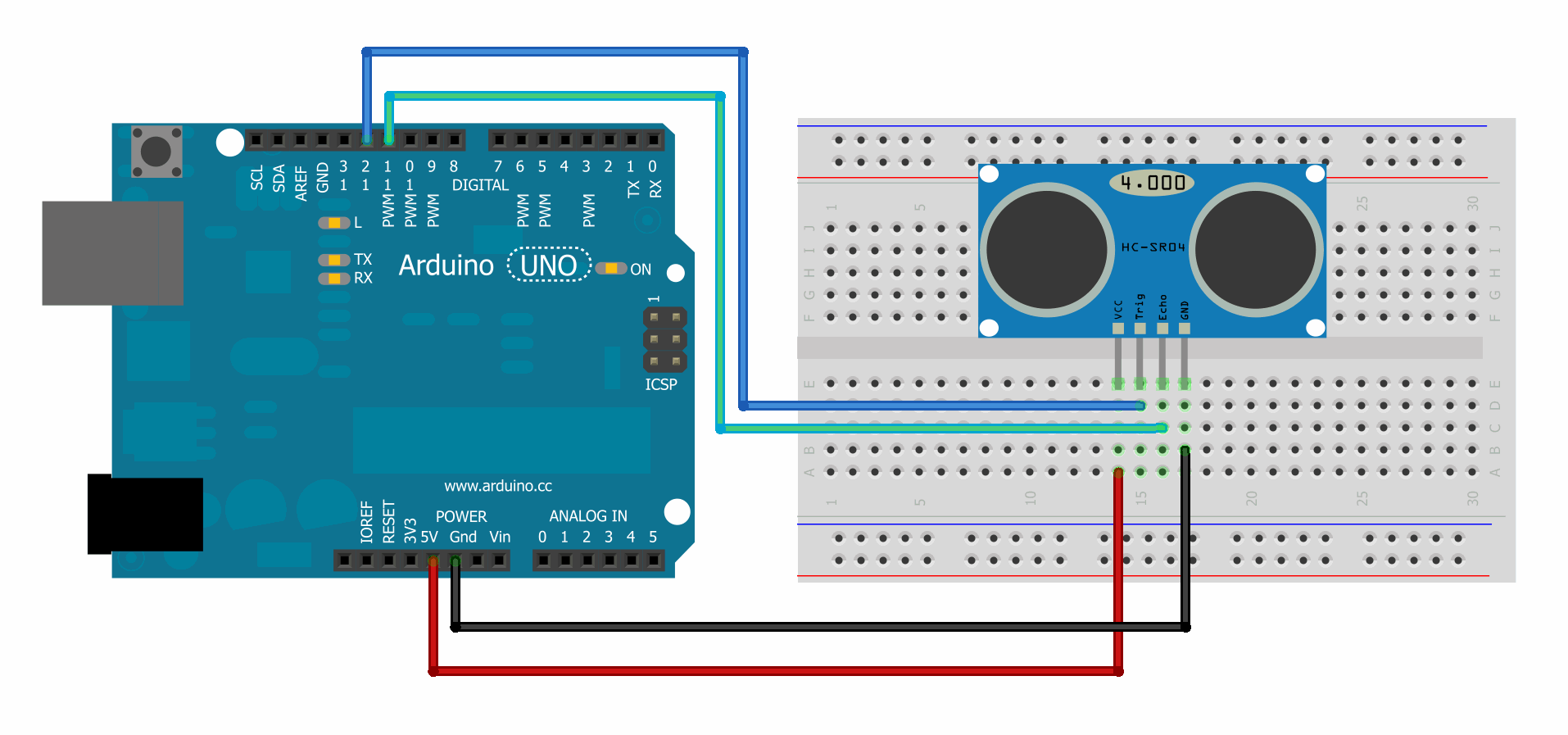MPD on OpenWRT
Step :
1. exroot
2. install soundcard driver
# Opkg install kmod-sound-core kmod-usb-audio alsa-utils
3. Install MPC and MPD
# Opkg install mpd mpc alsa-utils
4. Edit mpd.conf file
music_directory "/mnt/data/mp3"
playlist_directory "/mnt/data/mpd/playlists"
db_file "/mnt/data/mpd/database"
log_file "/mnt/data/mpd/log"
pid_file "/mnt/data/mpd/mpd.pid"
state_file "/mnt/data/mpd/state"
bind_to_address "0.0.0.0"
port "6600"
log_level "default"
gapless_mp3_playback "yes"
save_absolute_paths_in_playlists "yes"
metadata_to_use "artist,album,title,track,name,genre,date,composer,performer,dis
auto_update "yes"
auto_update_depth "0"
follow_outside_symlinks "yes"
follow_inside_symlinks "yes"
password "password@read,add,control,admin"
default_permissions "read,add,control,admin"
input {
plugin "curl"
}
# An example of an ALSA output:
#
audio_output {
type "alsa"
name "My ALSA Device"
format "44100:16:2"
device "hw:0,0" # optional
mixer_type "software" # optional
mixer_device "default" # optional
mixer_control "software" # optional
mixer_index "0" # optional
}
goto
file /etc/init.d/mpd
change
[ -x /usr/bin/amixer ] && /usr/bin/amixer set PCM 40
to:
[ -x /usr/bin/amixer ] && /usr/bin/amixer set Speaker 150